Z-Index is a way to organize the stuff of your web page in the “3rd” dimension. It allows for popups for example, to appear above everything else.
A great summary of Z-Index:
“Using z-index appears extremely easy: a single property, assigned a single integer number, with an easy-to-understand behaviour. However, when z-index is applied to complex hierarchies of HTML elements, its behaviour can be hard to understand or predict. This is due to complex stacking rules.”
Mozilla Blog
First Things First
- Z-Index is a CSS Property.
- CSS is a way to style your HTML.
- HTML is what makes up your web pages.
The CSS Conflict
The most common conflict that can happen is a popup that doesn’t properly cover the screen.
This is an example situation:
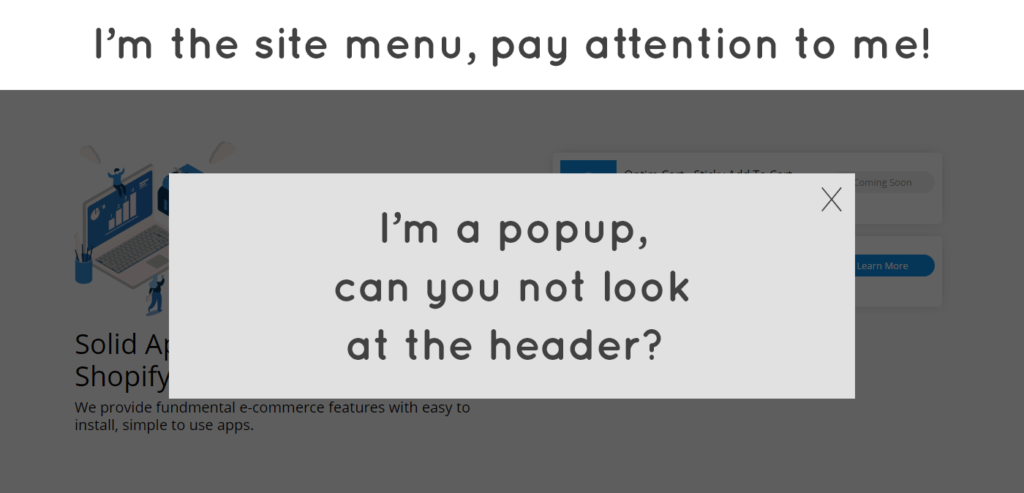
In CSS, this is most likely what’s going on:
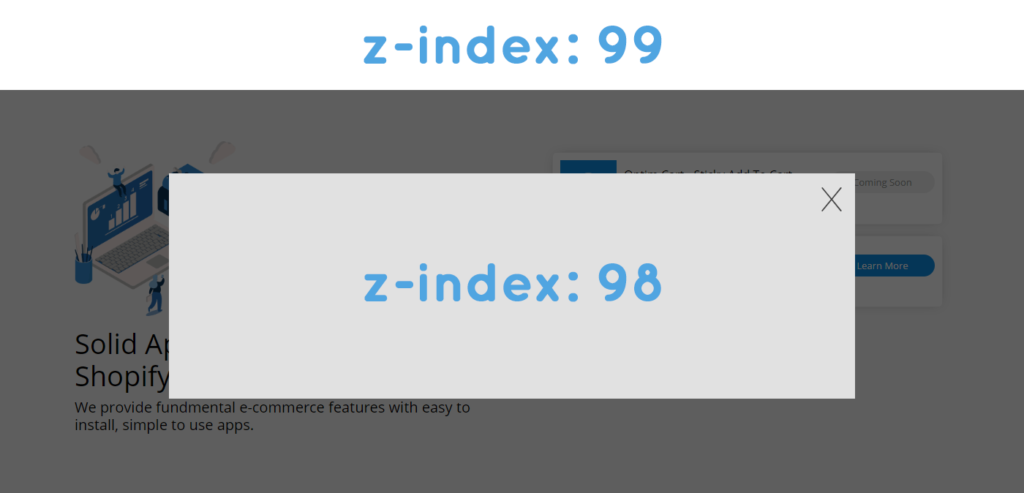
Z-Index is a math game. Whoever has a higher z-index, gets to be on top.
The (Simplified) Solution
Let’s say this was the CSS for the menu and the popup:
#menu{
z-index: 99;
}
#popup{
z-index: 98;
}
Flipping the numbers would (generally) get you the right outcome:
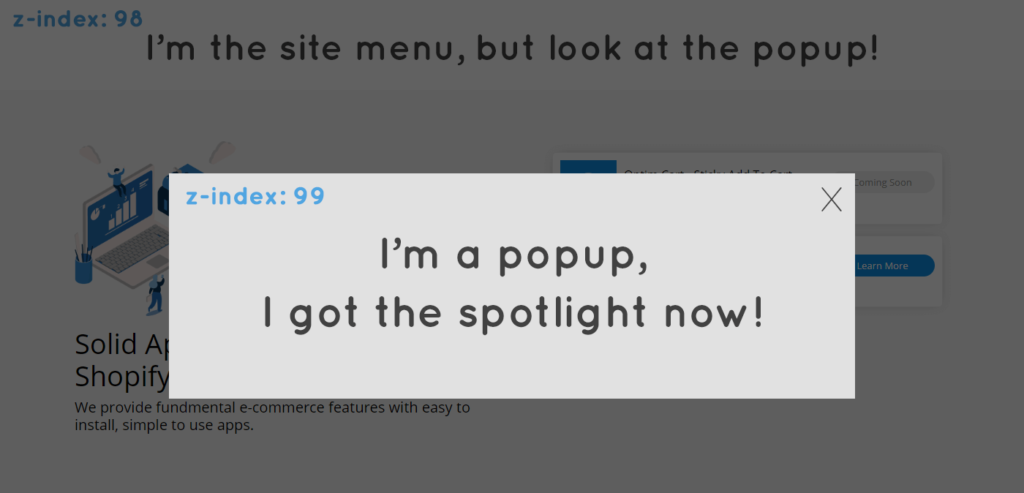
Putting It Into Practice
Putting this theory into practice can be tricky at times, it’s usually not that simple with 2 elements that respect each other’s z-indices.
Here are the top 5 articles we found that cover popular, practical scenarios:


